Tuma250,
Strive to make your shopping experience as seamless as possible. With multiple order channels available, we offer flexibility to suit your preferences. Whether you prefer browsing our website, using our mobile app, sending a WhatsApp message, or even ordering through SMS or phone call, we’ve got you covered. Below, we’ll guide you through each order channel to ensure you can place your orders effortlessly.
Order Channel 1: Website
How to Order:
- Visit our website: www.tuma250.com.
- Sign in to your account or create a new one also you can check out as guest.
- Browse our wide selection of products.
- Add desired items to your cart.
- Proceed to checkout and follow the prompts to complete your order.
Order Channel 2: Mobile App (Android & iOS)
How to Order:
- Download our mobile app from the Google Play Store or Apple App Store.
- Sign in to your account or create a new one. You can; check it out as a guest.
- Explore our product catalogue.
- Please select items and add them to your cart.
- Finalize your purchase by following the checkout process within the app.
Click here to watch a video of how to order on the mobile app
Order Channel 3: WhatsApp
How to Order:
- Save our WhatsApp number: +250787777770 to your contacts.
- Open WhatsApp and initiate a chat with us.
- Send us your shopping list or any inquiries you have.
- Our team will assist you with placing your order and provide further instructions.
Order Channel 4: SMS or Phone
How to Order:
- Dial our order line: +250787777770.
- To place your order via SMS or speak directly with our customer service representative.
- Provide your shopping list or discuss your requirements.
- Our team will ensure your order is processed promptly.